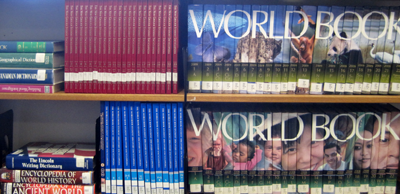Research Skills
Tecumseh Library Database
View this document for the "how to guide" and learn how to access VSB Database from any devices.
How to Research and Write Reports
Research Steps

This site shows some of the steps that you can follow when doing research. Includes some sources of information as well as techniques for taking notes and properly using the information.
A research guide for younger students, including some worksheets you can fill out to help organize your research.
This is a step-by-step guide that defines some research skills that should be useful for higher grades. The steps are: Define the Task, Locate Information, Select Resources, Organize Notes, Present the Ideas, and Evaluate your Work.
This site has the research process divided into the steps of, “I Wonder,” “I Find,” “I Evaluate,” and “I Share.” Each step has links to some good resources that students can use to help them with their research and reports.
Choosing Good Sources
The 5 W's of Web Site Evaluation
This site talks about how to evaluate how good a web site is using five W’s – Who, What, When, Where, and Why. Thinking about the five W’s can help you decide for yourself if the website should be trusted for your research.
Strategies for advanced searchers about which search engines and databases to use for specific topics, and some more search options.
Some different strategies about searching the Internet are included on this site.
Learn how to use AND, OR, and NOT for your Internet searches.
Writing
You can create an online mind-map if you need help brainstorming or organizing your thoughts.
You can use the concepts that are introduced in this step-by-step guide for writing essays to write smaller reports as well. Includes information on how to create a simple bibliography.
Celebration of Learning past topics.doc
This is a Word document with a list of some previous Celebration of Learning topics if you are having trouble coming up with ideas.
Presentation Tools
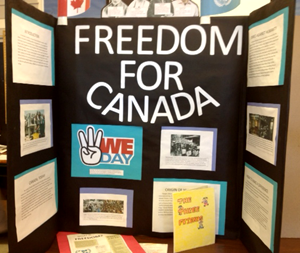
Prezi
A presentation tool that helps you organize and share your ideas in a fun and unique way.
Animoto
Make and share 30-second video clips for free.
Kerpoof
Multimedia software that allows students to create original artwork, animations, and stories. Includes lesson plans, classroom ideas, teacher accounts, and educational standards.
Wordle
An application that lets you generate “word clouds” from text in order to create a visually appealing presentation.
Voice Thread
A cloud application that allows users to upload, share, and discuss documents, presentations, pictures, audio, and video. Has a K-12 section that is secure and accountable.
Search Engines and Databases
Search Engines
A search engine for students, with results that indicate which grade level they are good for. Search by keyword, category, alphabet, or Dewey Decimal.
The World Book Encyclopaedia for Kids, with the ability to search by keyword or through the visual search features. Requires Tecumseh login.
This is a search engine catered towards students, with Web sites that have been evaluated and approved by research experts. Some results may come up that are for higher grade levels.
A search engine with results that should be good for students to use.
Database

A database with search results that are designed for grades K-8. Requires Tecumseh login.
An advanced database of articles and resources for projects and research.
An advanced database about current events that are happening in the world.
This advanced database has articles relating to environmental issues.
Canadian Sources

The Canadian Encyclopaedia is a source of information on Canadian topics.
Canadian Points of View Reference Centre
This database contains a variety of articles focusing on Canadian points of view on many different topics. There are links to news stories and articles.
Encyclopedia of British Columbia
This database has articles about many subjects that are related to British Columbia.
An archive of historical newspaper pages from BC’s past.
The Dictionary of Canadian Biography
This database contains biographies of important historical Canadians.
Works Cited
MLA Style Citations
General Guidelines
Collect the information as you do your research. All information must be recorded in "Works Cited."
Pay careful attention to the punctuation in the examples - mark clearly commas (,) and periods (.) Each citation must end with a period.
If there is no author indicated, begin the citation with the title (of either the article or the publication).
Instead of using the full name you can abbreviate the names of states, provinces, and countries. For example, ON for Ontario, WA for Washington, Gt. Brit. for Great Britain.
Make sure that you are always following the rules from the latest version of MLA.
In the final copy of the "Works Cited":
- Use the title Works Cited followed by a double space
- Arrange everything alphabetically by author/editor or by title if no author is given - ignore A, An, and The when arranging
- Do not number the entries or organize them by category
- Double space everything and indent the second and following lines by five spaces
- Include a page number if you are numbering the pages in your document
More Information
A helpful site that shows you how to cite your sources in a variety of styles.
Some information on how to make a Works Cited, with information from grades 1-6.
What is a bibliography, and where to find information for it. Includes examples of good citations for books and other types of resources.
An explanation of why citing your sources is important, and a list of links to help with creating your Works Cited lists.
What plagiarism is, and how to avoid it. Includes some sample paragraphs that demonstrate the difference between plagiarizing and citing.
A tutorial about plagiarism for more advanced students that will take about 10 minutes to finish.