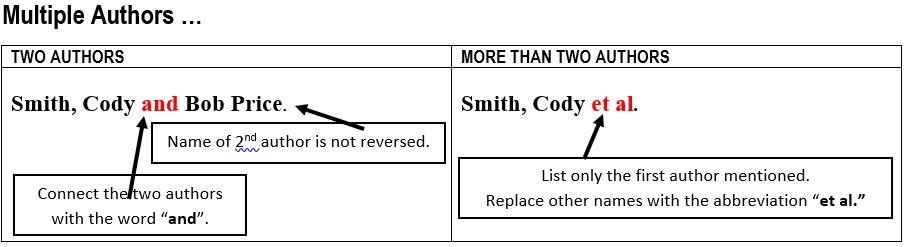Citing Resources - MLA Style
CITATION GUIDE FOR WORKS CITED - MLA Style
| The Modern Languages Association (MLA) Citation Guide is used for all Humanities (i.e. English, Socials and Modern Languages) assignments. MLA guides may vary depending on the post-secondary institution. The examples below are formatted using the MLA 9th edition. A copy of The MLA Handbook 9th edition, can be found in our library (REF 808 MLA). Always ask your instructor to make sure you are using the correct format. Other trusted MLA citation guides include: MLA Documentation Style (UBC Library) Purdue University Online Writing Lab | The WORKS CITED page is a list of all sources of information used when preparing an assignment. These sources may include print or digital versions of encyclopedia articles, books, magazines, newspaper articles, non-print materials (i.e. films, personal interviews, etc.) as well as Databases and Web resources. Prior to submitting your work, please use this rubric to review your citations. Works cited rubric.pdf |
TEMPLATE FOR GATHERING CITATION INFORMATION (from page 129 of the MLA Handbook, 8th edition) mla-practice-template (pdf)
GENERAL RULES FOR PRESENTATION:
All citations in this style guide are formatted according to the MLA 9th version.
- The "Works Cited" page is always on a separate piece of paper, at the end of your assignment. Always include the title, "Works Cited" at the top of the page - centered, not bolded, nor underlined.
- Everything on the page is double-spaced - both the information in the citations and in between the citations. Also, double space between the title "Works Cited" and the first entry or citation.
- Arrange citations ALPHABETICALLY by whatever appears first (i.e. author, title of article or book). Ignore the words "A", "An", "The", "Le", "La", "L'" or "Les" when they appear at the beginning of the entry.
- DO NOT NUMBER the entries. DO NOT use sub-headings, categories for resource types.
- Citations for resources should be complete, and include all the necessary details (i.e. author, title, publisher, date of publication, etc.). Use the Practice Template (as seen in the MLA Handbook) to assist in gathering the information.
- PUBLICATION INFORMATION:
- If the publisher's name is the same as the website name, only list the information once
- Date of Publication is always the most recent / current date.
- FORMAT FOR DATES Dates: dd Month* year Example: 23 Apr. 2018 *Months are abbreviated (i.e. Jan. / Feb. / Mar. / Apr. / May / Jun. / Jul. / Aug. / Sept. / Oct. / Nov. / Dec.).
- PUNCTUATION MATTERS!! Follow the samples. Exact placement of each comma, period, & colon is important!
- THE HANGING INDENT: The first line of each citation begins at the margin & subsequent lines are indented five spaces, as in the example below.
Cope, Peter. The PhotoShop User's Encyclopedia: Every PhotoShop Term You're
Ever Likely to Need or Use. Friedman and Fairfax Press, 2002.
- Capitalize all words in the title of a resource, except for: articles (a / an / the); prepositions (in / on / of / for, etc.); and conjunctions (and / but / for / so, etc.) when they appear in the middle of the title. Only capitalize these when they are at the beginning of a title.
- ABBREVIATIONS: See the MLA handbook for the full complement of options. Below are the most commonly used abbreviations.
- URLs should not be hyperlinked (i.e. not active links). Write the address in normal text format. Example: www.go.vsb.bc.ca/schools/prince-wales/Pages/default.aspx. Also, do not include the http:// - Begin with www.
| Missing Information? Use these abbreviations | ||
| et al. = and others (Used when there more than 2 authors) | ed.= edition | tr. = translator |
| Monthly Abbreviations: See Rule #7 above / 'Format for Dates' | vol. = volume | no. = number |
| p. = page | pp. = pages | |