Accessing Office 365 away from school or personal devices
As a VSB student you have access to all Microsoft Office 365 applications / programs:
Go to: https://www.office.com/
- Outlook - your VSB email
- One Drive - where you save all of your documents (assignments, projects, work)
- Word, Excel, PowerPoint
- Teams - for online classrooms (2020)
and a variety of other tools.
Use your VSB email to login:
Your Student Number@learn.vsb.bc.ca Example: #######@learn.vsb.bc.ca
Your Password is: Your Network Password - the same one used to login to a computer at school. (Please see Ms. Nanda, the Teacher Librarian to reset this or go to )
Or to access OFFICE 365 ...
1) Visit the Templeton Secondary School website.
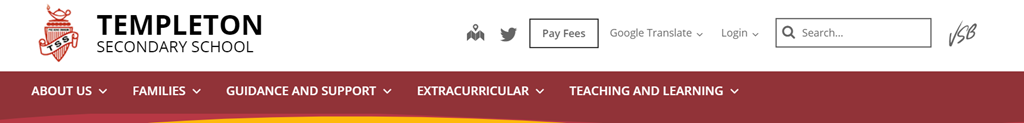
2) Scroll down the main page, and click on the red box for "OFFICE 365".

3) Login.
Username: your student number@learn.vsb.bc.ca
Password: your network login (the one used to login on a school computer)
The first time you log in to Office 365, there will be a series of startup screens. Click next for each until you see the screen with all the Microsoft Office Apps.
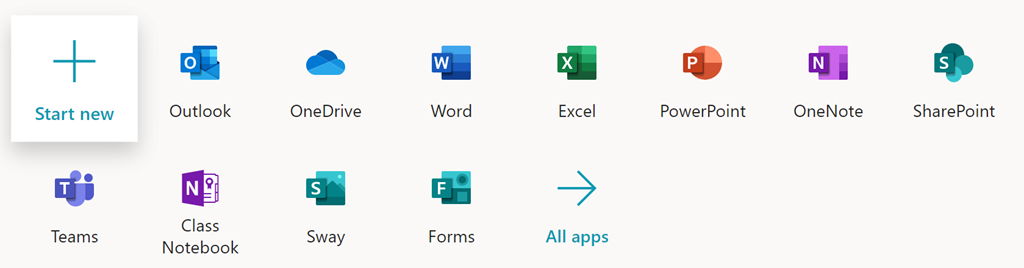
4) You can now select the program / tool you wish to use.

