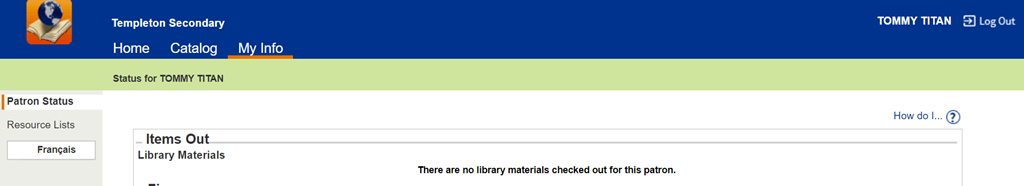Reading Lists
Did you know that there are some resource lists posted on VSB Library to help with your classroom work?
Example: English 11 Reading List / SS Historical Novel list, etc.
To access these lists:
- Go to VSB Library (library.vsb.bc.ca) or click on tab on the left-hand menu.
Scroll down to find your school's name and then click on your school's name. - Log in (top right-hand corner) with your student number and network password.
- Click on the "MY INFO" tab (top menu)
- Select "Resource Lists" (on left hand menu)
- Click on "Public Lists" (top right).
Note This will show all the Resource Lists created in the district (SD #39- Vancouver).

To get the resource lists created by the Templeton Teacher-Librarians, you can:
- scroll down for the lists until you find the lists beginning with the letters "TM".
or
- Click on "Owners" (header at the top of the middle column) to sort lists by who created them.
Once you have sorted by owner, you will see Ms. Bombino's name in the middle column, and all the lists created by her have the prefix TM.
You can now search through the lists for the one that interests you.
If you need assistance, please speak with your teacher-librarian.