Flexible Instructional Time (FIT)
Purpose
The purpose of Flexible Instructional Time is to provide students with time and flexibility to meet with teachers for support, guidance, and inspiration regarding curriculum or other passions and interests. Students are also able to collaborate with peers to explore, work on, or complete assignments and projects (curricular or extra-curricular).
Expectations of Students During FIT
Students are expected to be in a classroom or learning space, with a teacher or staff member during FIT. On Tuesday and Thursday FIT sessions, students must sign-up using VSB FIT Planner. Students should use the Thursday FIT session to sign-up for the upcoming week. Once signed up for a FIT session, students are expected to attend, and remain in the space they have selected. This is instructional time and we want to support students in taking ownership over their learning. On Monday and Friday, students who are in the building are expected to be in a learning space but there is no requirement to sign-up for Monday or Friday FIT sessions.
FIT Schedule
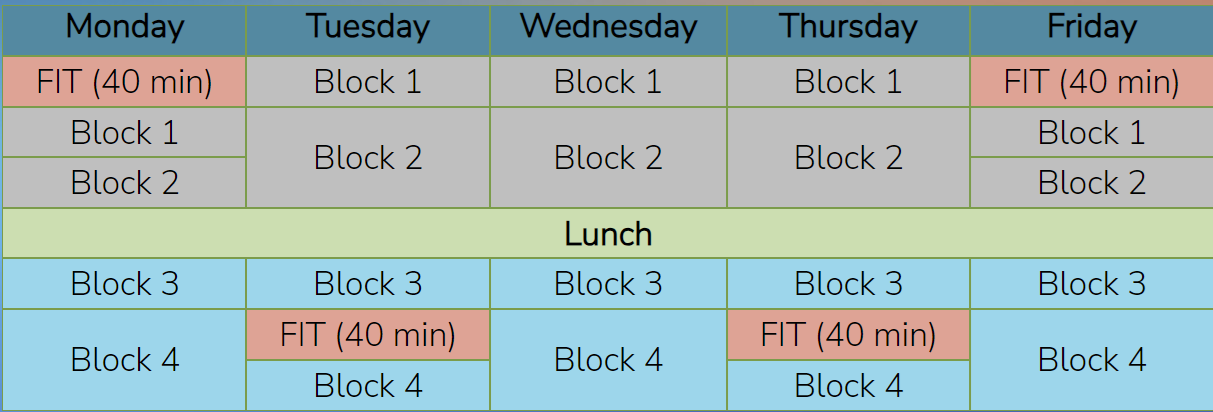
Signing Up for FIT Sessions
We will be using the VSB Fit Planner App to have students sign up for FIT sessions on Tuesdays and Thursdays. For help on using the FIT Planner App, please see the User Manual. Note: this app is web-based so sign-up can be done on a computer or mobile device. Students do not require a mobile device to sign up for FIT. Students are able to use school devices to sign-up in advance for FIT.

