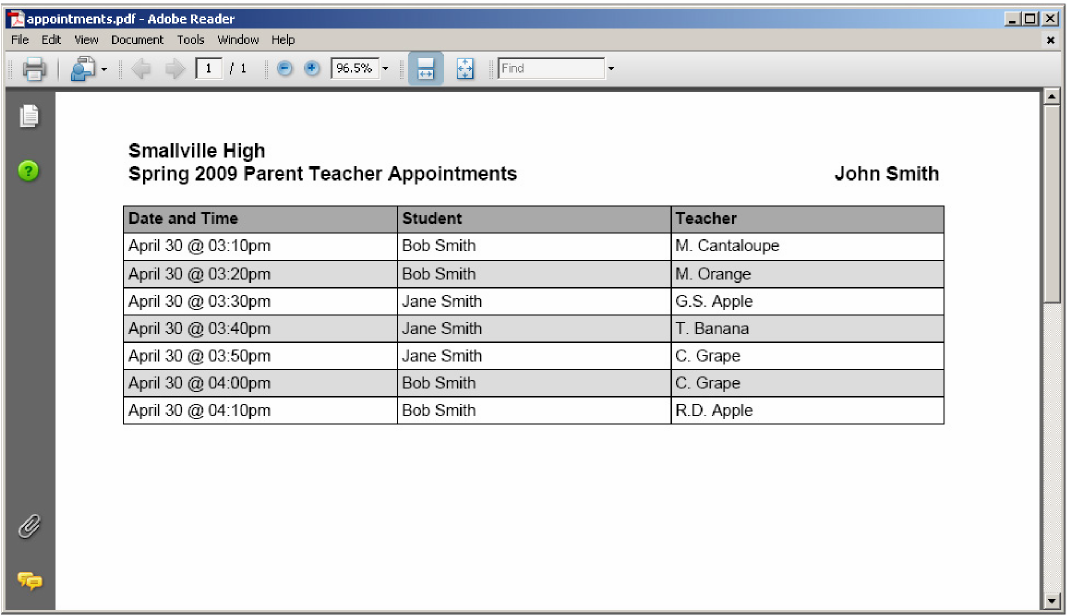Parent Teacher Conferences
PARENT-TEACHER CONFERENCES May 1st, 2025
*IMPORTANT: Please note that spaces fill up quickly and we recommend signing up for your appointments at your earliest convenience. If a teacher is fully booked, you can request a call back/email to discuss your student at another time.
Location: Classrooms
Thursday, May 1, 2025
Session A: 2:25 pm – 4:15 pm
Session B: 5:00 pm – 6:30 pm
Online Appointment Bookings will start on: Tuesday, April 22nd at 10:00 AM.
Appointment Bookings cut-off: Thursday, May 1st at 10 AM.
Note: Students will be dismissed at 2:05 PM on Thursday, May 1st.
PARENT INSTRUCTIONS - Parent/Teacher Conference Scheduling
1) http://gladstonesec.schoolappointments.com  2) If you signed up for the November 2024 conferences, that User ID and password will still work. Please skip over #3 (Parent Registration)
2) If you signed up for the November 2024 conferences, that User ID and password will still work. Please skip over #3 (Parent Registration)
*If you do cannot remember the password, there is a password reset option [Forgotten Password Recovery]
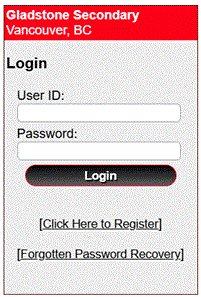
3) Parent Registration: Parents click on the “Register” tab and fill in the registration form to create an account. 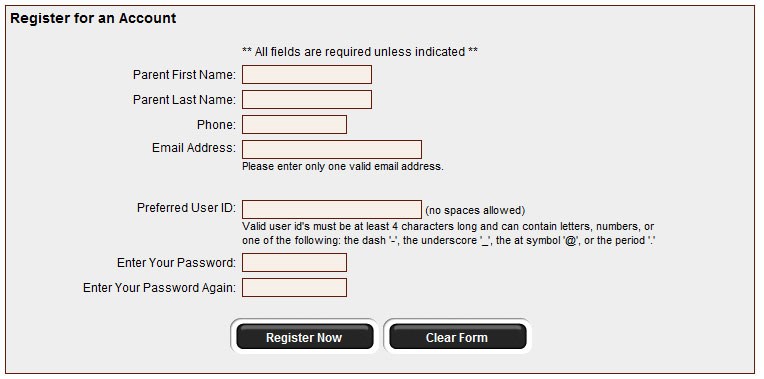
Once you have successfully registered, you will be logged into the system and can register your child (children).
4) Parent Appointment Scheduling: Parents can schedule appointments for any student that they have added to the system by clicking on the “Appointments” button beside the student’s name. You are then taken to a page where you can select the teachers with whom you wish to meet.
- Use the “Ctrl” key to select more than one teacher.
- Click “View Calendars”
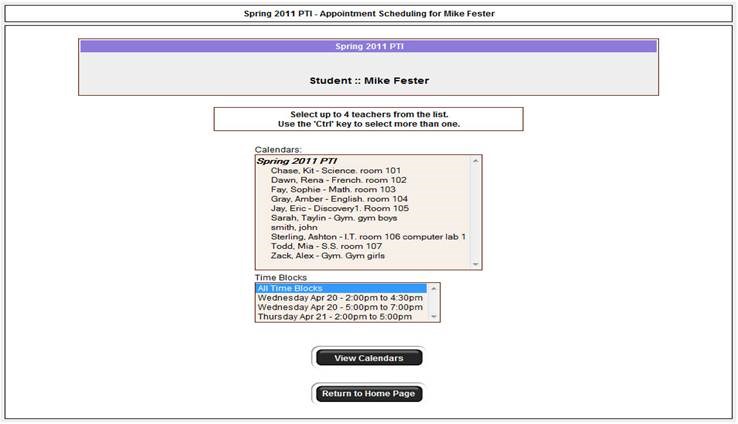
5) Teacher Appointment Calendars with Appointments Selected:
- Select which appointments you would like for each teacher.
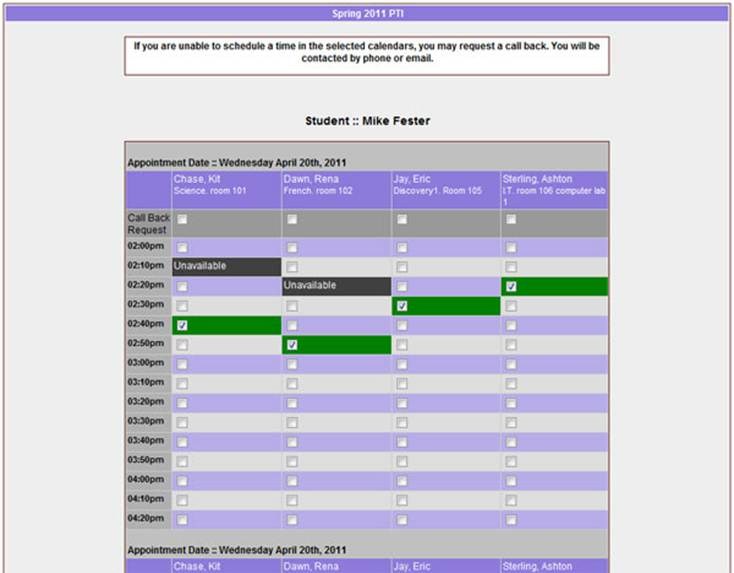
b. You can book a SWIS or MLW (listed as OTHER staff) for help with translation at the same time as specific appointments. All the OTHER staff available for translation help will be displayed to the right of your teachers - you need to use navigation bar to scroll left <-> right
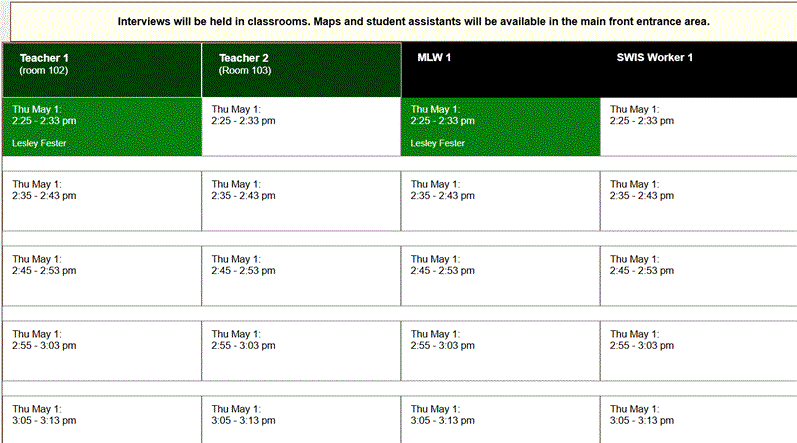
6) Appointments Booked Successfully: Once the appointments are booked the screen will display the list of appointments for the student. When you click on the “Return to Home Page” button, you will return to the homepage with your appointments listed.
7) Parents with More Than One Student: If you have more than one student at Gladstone, the teacher appointment calendars will have an additional feature displayed when the second (or third, etc.) student bookings are made. Only if a sibling has an appointment booked, will the student’s name be displayed for a parent, thus making it easier to book adjacent appointments. 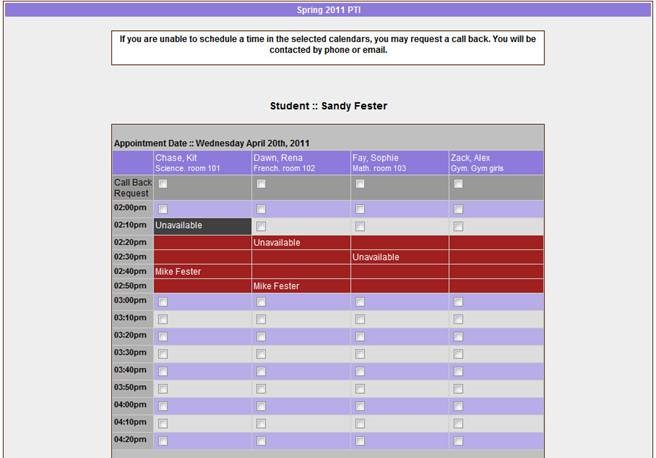
8) Printing Parent Appointment Schedule: From the home page it is possible for parents to generate a PDF document with the list of their appointments. By clicking on the “Print Appointments” button a window will pop-up asking you what you wish to do with the document.
In Internet Explorer it is recommended that you click the “Save” button, save the file and then click “Open” to view the file.
Click “Open” after the download is complete to view the PDF. The generated PDF will list the appointment times, the student and the teacher with whom the appointment is booked.